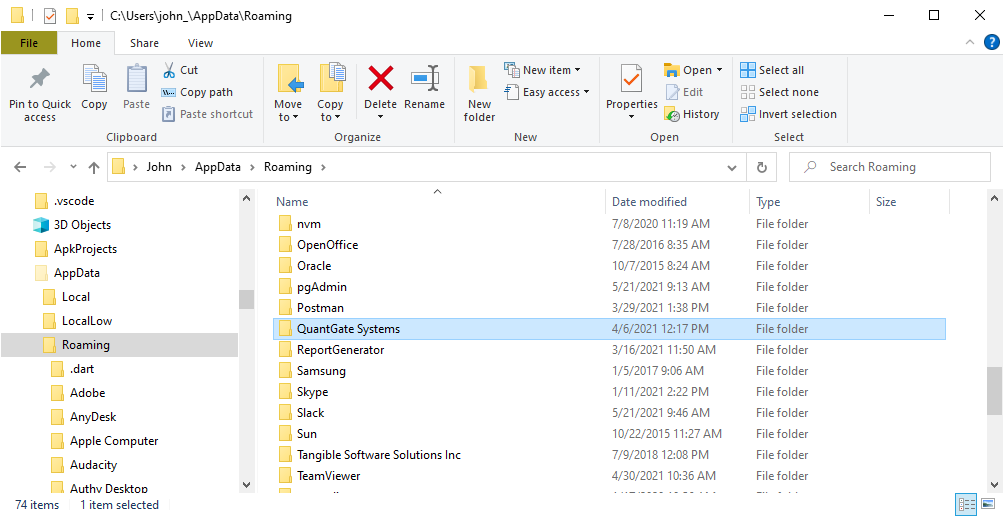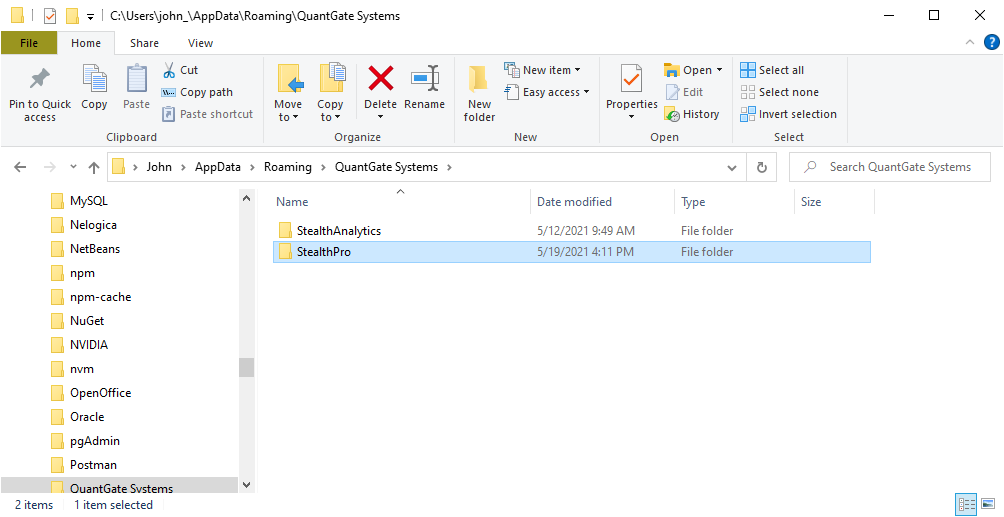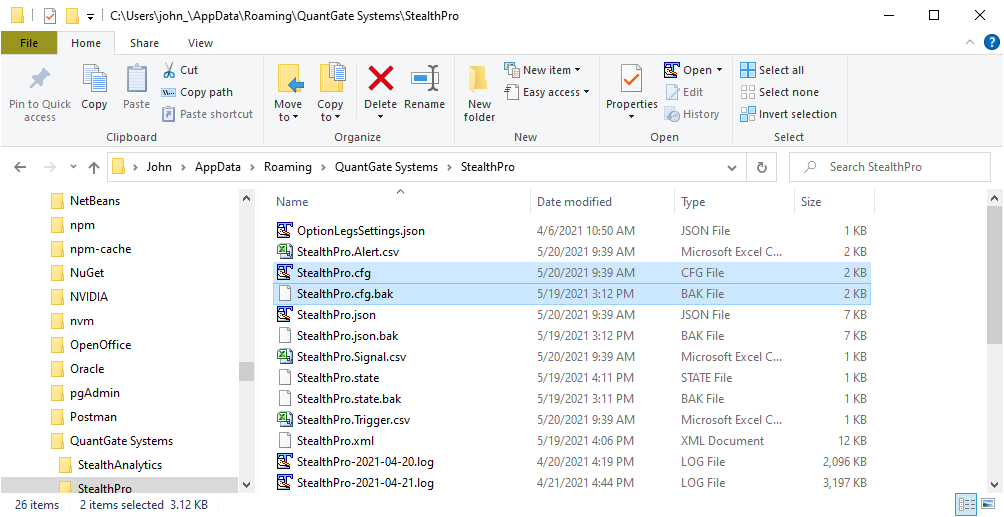Problem:
You've changed some settings within Stealth, hit apply and restarted the software but the settings do not remain changed.
Solution:
1. Close Stealth.
2. Navigate to File Explorer on your desktop.
3. In the text box type "%appdata%" and press <enter>.
4. Open the folder named "QuantGate Systems"
5. Open the folder named "Stealth".
6. Select and delete files named "Stealth.cfg" and "Stealth.cfg.bak"
7. Log back into Stealth and re-enter your settings.
8. Close and re-open Stealth. Your settings will remain.